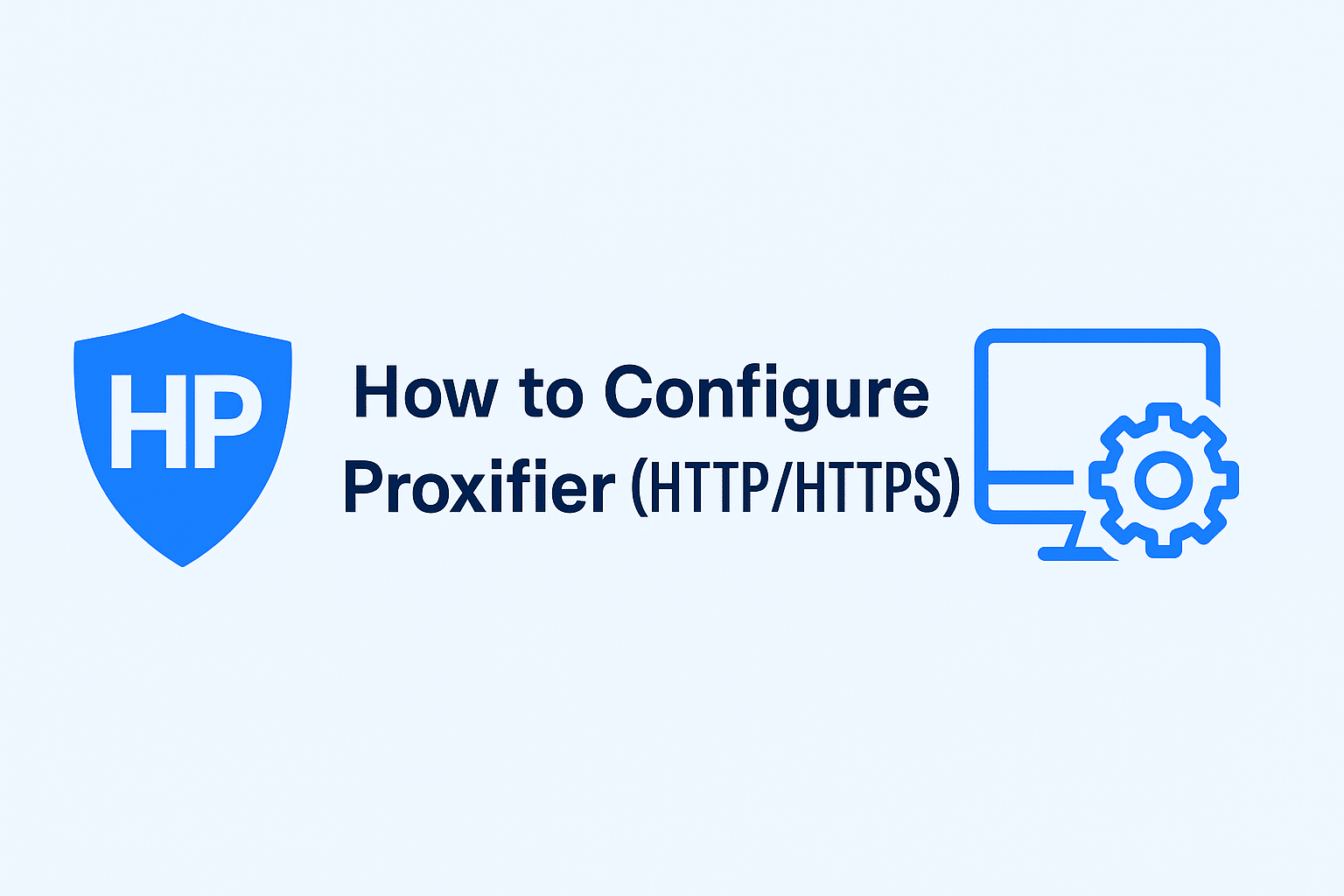
How to Configure Proxifier with HighProxies (HTTP/HTTPS)
Proxifier allows you to route applications through a proxy even if they don’t have built-in proxy support. By using HighProxies HTTP/HTTPS private proxies, you can make sure all your apps connect securely and efficiently.
Step 1: Install Proxifier
- Download Proxifier from the official site: Proxifier Downloads.
- Install it on Windows or macOS.
- Launch Proxifier once installation is complete.
Step 2: Add Your HighProxies Proxy
- Open Proxifier and go to Profile → Proxy Servers.
- Click Add to create a new proxy.
- Enter the details exactly as provided in your HighProxies dashboard:
- Address:
213.139.196.174 - Port:
21281 - Protocol: HTTPS
- Authentication:
- Username:
aaatesaaat51292 - Password: (available in your proxy control panel)
- Username:
- Address:
- Click OK to save your proxy.
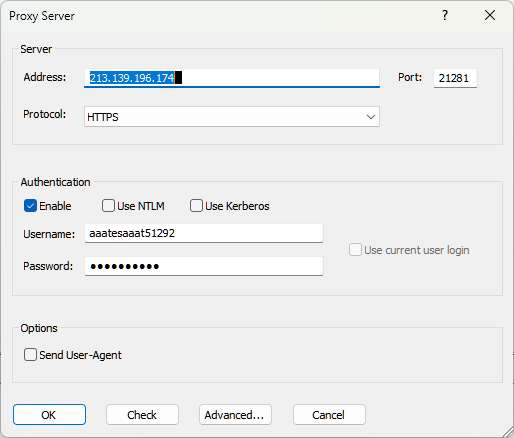
Screenshot: Adding HighProxies proxy server details in Proxifier.
Step 3: Configure Proxification Rules
You can control which apps use your HighProxies connection:
- Go to Profile → Proxification Rules.
- Click Add to create a new rule.
- Select a specific application (e.g., Chrome, SEO tool, etc.) or leave as “Default” to route all traffic.
- Assign the HighProxies proxy you configured.
- Click OK to apply.
Step 4: Test Your Proxy Connection
- Run the application you routed through Proxifier.
- Visit WhatIsMyIPAddress.com.
- Your IP should now display as
213.139.196.174, confirming the proxy is active.
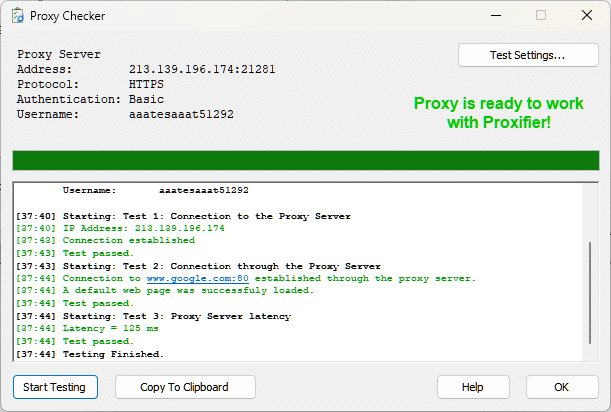
Screenshot: Testing the HighProxies proxy in Proxifier’s Proxy Checker.
Tips for Best Performance
- Always copy proxy details directly from your HighProxies control panel to avoid typos.
- Create multiple profiles in Proxifier to organize proxies by task (SEO, browsing, apps).
- Select proxy locations closest to your target service for better speeds.
Troubleshooting
- Connection errors? Double-check IP, port, username, and password.
- Slow speeds? Switch to a different HighProxies server closer to your location.
- App not routing? Make sure Proxification Rule is correctly assigned.
Conclusion
With Proxifier configured for 213.139.196.174:21281, any app on Windows or macOS can be routed through HighProxies HTTP/HTTPS proxies, ensuring safe, reliable, and controlled access.